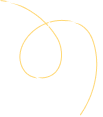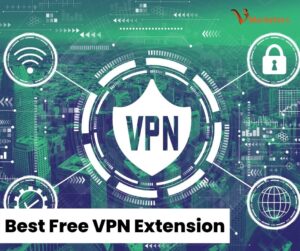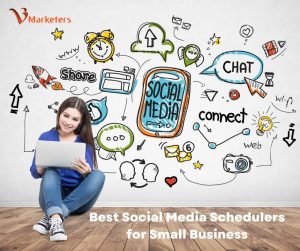Advertisers, schools, companies, and the Government keep a watch on you when you go online. Advertisers follow you for selling you their stuff, and your school and company block certain websites so that you cannot access them. This is primarily accomplished in a heavy-handed and thoughtless way. Either it is done by utilizing algorithms for blocking all topics or by precluding specific sites. For instance, the Chinese Government has blocked all Google domains. If you go to China and use Gmail, then it’s not possible to do your work while in China. Check out how to find best free VPN for chrome.
In some cases, you are barred from websites, and the whole content depends on your location. Like Netflix, it offers content depending on your location.
So, the question is how to deal with all these restrictions. By using a VPN or Virtual Private Network. There is nothing called “chrome VPN,” but many best VPNs with chrome extensions allow you to control VPN using your browser. There are also many best free VPN extensions for chrome. If you are looking forward to getting access to your required sites, VPN is a great choice.
Let us know about free and paid VPNs
Paid VPNs are services to which you have to subscribe to. They have servers, employees and have another cost for providing VPN services. At the same time, free VPN obtain their revenue from other sources. Some of them sell your data, some display ads, and some of them are a freemium version of the paid VPNs. If you are concerned about your privacy as well as security, then better to choose a paid VPN. And if you are not much worried about sharing your data and do not want to pay anything, consider the best free VPN for chrome.
How to make use of the best free VPN extension for chrome?
The browser extension makes it rapid and reliable for a smooth browsing experience and bypasses all restrictions, whether they are because of copyright issues or censorship. To make it simple for you, here are a few steps to follow to get you started:
- Open the VPN provider you want. Based on which VPN you have chosen, you might be required to sign up for a free account.
- Now you can download and install the chrome browser extension on your browsing device.
- Open the VPN extension and then link to the server in your required location. Here you are given a new and temporary IP address.
- Now you are done. Here the browser traffic is encrypted, and you can now unlock some of the geo-restricted sites and services.
Have a look at some of the best free VPN chrome extensions:
- CyberGhost: It is one of the best free VPN extensions for chrome. You will not have to sign up, and it has unregulated servers in various countries. Safe because of encryption and no-log policy.
- Windscribe: This is a free chrome extension with free upto GB when you sign up. Rovers are present in the location and include ad blocker.
- TunnelBear: A lot of servers in more than 40 countries. It is secured because of high-end encryption. Examined to prove it is operating with strictly no-log policy.
- Hide. Me: It has unlimited bandwidth with about 99.9% uptime. Monthly 10GB data as well as servers in about 75 locations. Good security and also offers 24/7 live chat support.
How to choose the best free VPN extension for chrome?
There aren’t a lot of choices when it comes to choosing free VPN extensions for chrome. Many of them are too limiting because of slow speed or bad security.
Here are a few tips that will help you in finding the best free VPN chrome extension:
- Free of cost: It is important to find VPN chrome extensions there that are completely free, contrasting to simply having free trial periods. With several options listed, you will not have to pay a single cent except you have decided to upgrade to a paid plan.
- Must have a server in various countries: Even if it is not always possible, it’s best to look for free chrome extensions that give you the choice of the location you want to connect to. This helps you connect to a server that is very close to your physical location for fast browsing speed.
- High speed: Talking about speed, a few VPN chrome extensions are best for streaming because of high user load and limitation in data. But you need to find the one that offers you the best chance because of unlimited bandwidth.
- Safe: Irrespective of the fact that you are using a free or paid plan, you must be able to do browsing safely and relish online anonymity. Many VPNs make use of 256-bit encryption for keeping your browser traffic safe.
- Good privacy: Maintaining privacy is important, for which it is vital to use no-logs VPN services. Some of the free VPNs sell your browsing data. Have a look at various logging policies to find the best VPN services.
- Easy to use: Your chrome browser extension must make things easy for you and not complicated. If possible, look for a VPN provider that does not need to sign up.
We are living in a world where everybody requires access to all things. You might be a person residing in a restricted area, or you can be someone searching for some content. No matter what the case is, you will need a VPN chrome extension for accessing blocked content. VPN also offers security by hiding your IP address, your log containing internet access, and all of your data so that you can easily unblock and get access to everything remaining anonymous.
Consider all tips given above while searching for the best free VPN extension for chrome, and the whole job will not be tiresome or difficult for you.
Here are some Best free VPN extension for chrome
- 1: CyberGhost – Best for Regular Unblocking.
- 2: Browsec – Most Convenient.
- 3: TunnelBear – Best for Infrequent Usage.
- 4: HotSpot Shield – Easiest and Most Reliable Unblocking.
- 5: Windscribe – Most Flexible Server Locations.
- ExpressVPN – Best Paid VPN.